AirPinCast enables you to stream media files from various sources directly to any DLNA or UPnP-enabled renderers. Designed primarily for Android devices, it facilitates seamless media streaming from your phone or tablet, NAS servers, and other DLNA or UPnP media servers like Twonky Media and Serviio. This app allows you to connect your Android device to a range of compatible devices such as AirPin LITE or PRO, Xbox 360, and DLNA-enabled TVs or boxes, enhancing your media playback experience in an interconnected environment.
Key Features
A standout feature is the ability to mirror your device's screen via a USB data cable to Android devices with the WirePin app installed. This feature provides flexible viewing options whether you're using it for presentations or simply enjoying media diversely. AirPinCast supports multi-language interfaces in English and Chinese, enhancing its usability for a broader audience. Additionally, it supports various subtitle formats like SRT, ASS, and SSA when used with AirPin as the renderer. The app's compatibility extends to Android versions 2.2 and greater, making it accessible to users with older devices as well as newer models.
Usability and Compatibility
The app showcases user-friendliness with aspects like image rotation and loopback play mode capabilities, offering smooth navigation and functionality. For screen mirroring, it requires that your phone or tablet be rooted if you are operating on Android 4.4 or lower, and results may vary based on the device's hardware performance and display service compatibility. If you encounter performance issues, the developers have considered user feedback to improve the app.
Utilize AirPinCast to optimize your media streaming by linking your existing devices for a coherent multimedia experience. This Android app serves as a versatile tool in managing and enjoying your media content across different platforms.
Requirements (Latest version)
- Android 2.3, 2.3.1, 2.3.2 or higher required






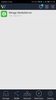


Comments
There are no opinions about AirPinCast yet. Be the first! Comment